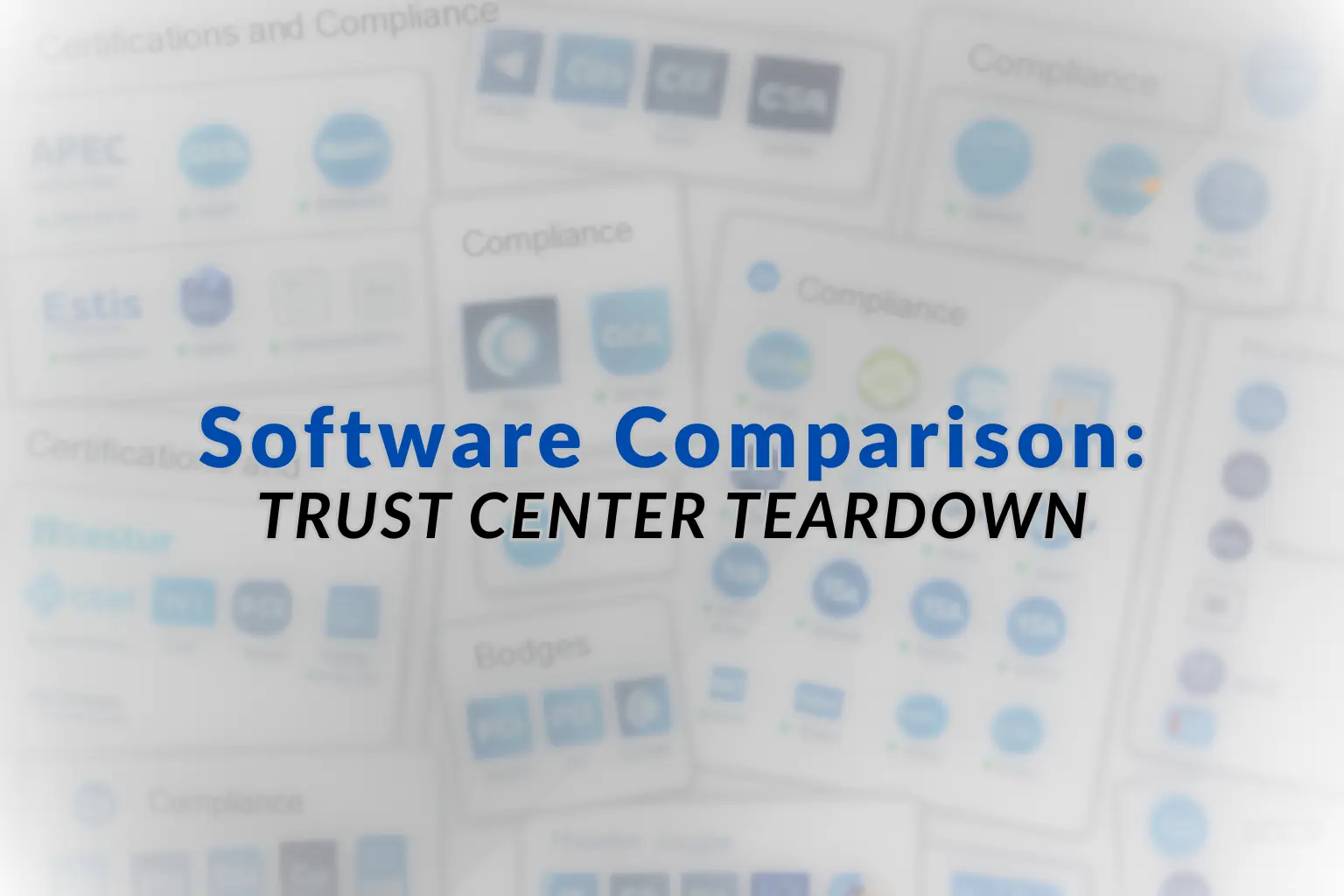
Software Comparison: Trust Center Teardown
If you've done software comparison before, especially for B2B software that sells into medium and large companies, you've probably encountered a Trust Center before — even if you don't realize that's what you were looking at.
The depth and breadth of "trust" related topics that happen during a sophisticated buying process has increased substantially in recent years, touching on everything from compliance, to privacy, to security, to accessibility, and beyond.
As you build your list of software to include in your software comparison, you are welcome to have SuiteCompete do the heavy lifting of identifying each company's trust page (as well as related pages such as Terms of Service, Privacy Policy, and more). But, as you dig a step deeper into the trust centers, what exactly should you be looking for?
That's what we'll look closer at, in today's post.
Software Comparison - Trust Center Key Items
Here are some of the top items to look for when evaluating a Trust Center:
- Compliance Claims: there is often a panel with badges for various types of compliance that the company claims to abide by. For example, this may include: SOC 1, SOC 2, SOC 3, ISO-27001, CCPA, GDPR, HIPAA, PCI DSS, TX-RAMP, TRUSTe, EU-US DPF, TISAX, CASA, and more. You can expect that most companies are proud, and strategically interested in revealing, which of these types of compliance claims they are making -- since many enterprise buyers (and other buyers as well) have specific compliance claims that they expect or require. (example)
- Policies: often a Trust Center will reveal a list of policies that the company has adopted, although it's unlikely that the specific policy is available for public download. For example, in a software comparison, you should likely expect to see that each sophisticated entrant has policies such as Acceptable Use Policy, Data Retention Policy, Incident Response Plan / Policy, Business Continuity Plan, etc. (example)
- Controls: you will frequently see a taxonomy of various controls that the organization claims to have -- e.g., controls related to Security & Privacy, Organizational Security, Product Security, and more. (example)
- Updates: the more sophisticated Trust Center pages often have a log of recent changes, highlighting key achievements related to Trust, Compliance, Security, Privacy. If present, this section is a high-value signal that the organization is actively maintaining these programs, not just approaching their Trust Center as a "check the box" type of initiative.
If your software comparison includes companies that have a Trust Center, it's of high value to contrast/compare the contents of the respective Trust Centers, and especially a notable finding if many of the entrants have a professional-grade Trust Center and others seem to have more ad hoc processes for revealing the types of information that would normally be contained there.
Want an easy way to get a headstart on enumerating Trust Center (and related) pages? Start your software comparison project at SuiteCompete -- we're here to help!
